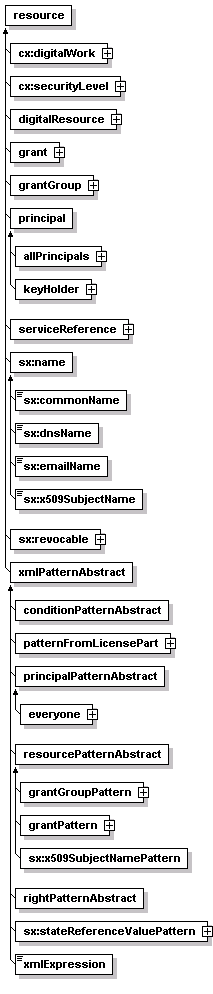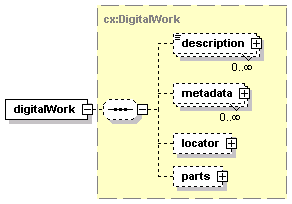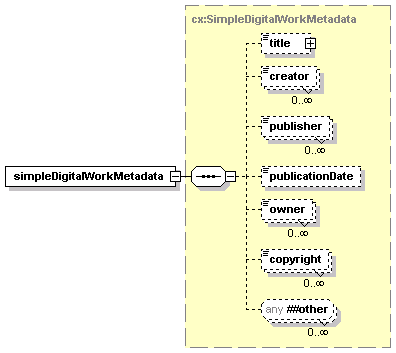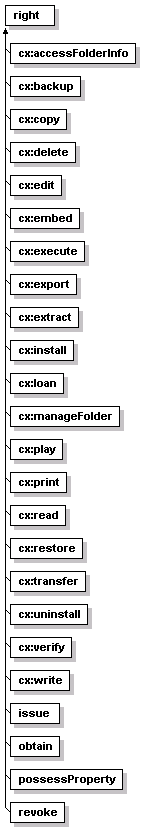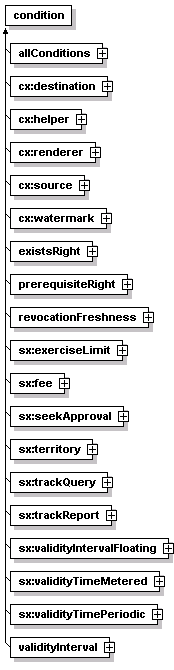The XrML content extension is an extension to XrML 2.0 that
describes rights, conditions, and metadata for digital works, allowing
trusted systems to exchange digital works and interoperate.
Trusted systems
(or repositories) are systems that can hold digital works and that can be
trusted to honor the rights and conditions specified for them. For example, in
document commerce, trusted systems are for authoring, playing, and selling
digital works. They include personal systems, on-line storefront systems,
library systems, and so on.
The XrML Content Extension extends the XrML Core by defining rights,
resources and metadata, and conditions and obligations related to digital
content management.
This section describes each of the Right
elements defined by the XrML Content Extension.
Each XrML Content Extension Right element has a corresponding type that extends the
Right complex type defined in the XrML Core.
9.1.1 The AccessFolderInfo Right
The AccessFolderInfo type represents the Right to deliver
or reveal information about the works contained within folders.
AccessFolderInfo is one of the file management
rights.
9.1.2 The Backup Right
The Backup type represents the Right
to make copies of a DigitalWork
for the purpose of guarding against the loss of the
original due to accident or catastrophic media or equipment failure
The backup copy is created as a new work, separate from the original work that
was backed up. The only Right which may be exercised on a
backup work is the Restore Right. The license for the original work may or may not be valid
for the backup copy. For this reason, this specification
does not mandate any specification of rights for the backup copy.
Backup is one of the file management
rights.
9.1.3 The Copy Right
The new copy of the DigitalWork
is created as a new work, separate from the original that was
copied. The license for the original work may or may not be valid for the
new copy. For this reason, this specification
does not mandate any specification of rights for the new copy.
Copy is one of the transport rights.
9.1.4 The Delete Right
Generally, any copy owner would have the Right to Delete the
DigitalWork.
The Right to Delete must be controlled if many
people can log into a repository and Delete files either accidentally or in malicious mischief. To prevent the unwanted and unauthorized
deletion of remotely-accessed DigitalWorks, a Delete Right typically includes various
conditions.
An opposite problem from unauthorized deletion is the creation of "Trojan
Horse" works that are copied for free but require fees to Delete them. To
defend against such tricks, many repositories generate warning and
confirmation messages before accepting copies of works that lack Delete
Rights
or that assess charges or Conditions to exercise this Right.
Delete is one of the file management
rights.
9.1.5 The Edit Right
Since the content of the edited work has changed from the
original DigitalWork, the license for the original work may or may not be valid for the
edited work. For this reason, when the edited copy
is saved, it is considered a new work even if it overwrites the original copy. In
addition, this specification
does not mandate any specification of rights for the edited copy.
Edit is like Extract in that it creates a new work. It differs from
Extract in that it confers the right to
make changes to the work.
Edit is one of the derivative work
rights.
9.1.6 The Embed Right
The Embed type represents the Right to include a
DigitalWork
as part of another
work, forming a composite work.
The composite work is created as a new work, separate from the original work
that was embedded. The license for the original work may or may not be
valid for the composite work. For this reason, this specification
does not mandate any specification of rights for the composite work.
Embed is one of the derivative work rights.
9.1.7 The Execute Right
Execute is one of the file management
rights.
9.1.8 The Export Right
Typically, the
exported copy of the
DigitalWork
would be in a file format
suitable for unrestricted viewing, printing, or editing. Thus, this Right can be
used to make a digital copy that is not encrypted or otherwise protected. For
example, an Export Right might be exercised to release an older work after it
has passed out of copyright.
The exported copy is created as a new work, separate from the original work. The
license for the original work may or may not be valid for the exported copy. For
this reason, this specification
does not mandate any specification of rights for the exported copy.
Export differs from Copy in that an Export is made to an in-the-clear
non-secure repository whereas a Copy is made to another secure repository.
Export is one of the render rights.
9.1.9 The Extract Right
A rights owner can divide a DigitalWork
up into several sub-works, each with its own
rights specification. In this way, the rights owner
can decide whether a work can be reused as a whole or in parts and
associate different Rights
and Conditions with the parts of a
DigitalWork.
The extracted material is created as a new work, separate from the original
work. The license for the original work may or may not be valid for the
extracted copy. For this reason, this specification
does not mandate any specification of rights for the extracted copy.
Extract differs from Edit in that it does not
grant the Right to modify a work.
Extract is one of the derivative work
rights.
9.1.10 The Install Right
Simply copying a program to a repository does not make it runable.
The installation operation checks that software is certified, that it has not
been tampered with, and that it is compatible with the repository. If these
conditions are satisfied, the install operation links the software into the
secure software procedures of the repository.
Install is one of the configuration rights.
9.1.11 The Loan Right
Exercising a Loan Right creates a "loaner" copy of a
DigitalWork
on a receiving repository. The loaner copy is created as new work, separate from the original work. The
license for the original work may or may not be valid for the loaner copy. For
this reason, this specification
does not mandate any specification of rights for the loaner copy.
Typically, the original copy of the work
cannot be used while the work is "on loan". Throughout the loan period, both repositories must
take the loan into account in all transactions
relevant to the work on loan. At the end of the loan period, the loaner copy deactivates and the
original copy
reactivates.
Note: If the
original repository contains more than one copy of the work, the original repository can still exercise all
rights
on copies that are not on loan.
Loan is one of the transport rights.
9.1.12 The ManageFolder Right
The ManageFolder type represents the Right to perform the following operations:
- create subfolders
- name subfolders
- reconfigure folders by moving files and
folders among folders
The Right to perform all of these repository actions is governed by the
single ManageFolder Right; there are no separate
rights for moving or
renaming files and folders. The ManageFolder Right is commonly exercised by commands at a repository
user interface.
ManageFolder is one of the file management
rights.
9.1.13 The Play Right
Typically, a Grant containing a Play element also contains a
Condition specifying the device
on which to Play the Resource. For more information, refer to the
Renderer Condition.
Play is one of the render rights.
9.1.14 The Print Right
Print is different from Export in that Print creates non-digital copies while
Export creates digital copies.
Print is one of the render rights.
9.1.15 The Read Right
The Read type represents a Right to access a
DigitalWork. It
should not be confused with Play, which represents the Right
to render a DigitalWork.
Read is one of the file management
rights.
9.1.16 The Restore Right
Using the Restore Right
Restore is one of the file management
rights.
9.1.17 The Transfer Right
Exercising a Transfer Right moves the
DigitalWork
from one repository to another.
Exercising a Transfer Right does not increase the number of copies
of a work, because the Transfer transaction between two repositories removes
the DigitalWork
from the original repository when the copy has been created and
verified on the receiving repository.
The transferred copy is created as a new work in the receiving repository,
separate from the original work. The license for the original work may or
may not be valid for the transferred copy. For this reason, this specification
does not mandate any specification of rights for the transferred copy.
Transfer is one of the transport rights.
9.1.18 The Uninstall Right
The Uninstall type represents the Right to Uninstall a
Resource. The Uninstall operation removes software from the
running system. The Uninstall operation does not Delete the file corresponding to the
program; it merely disables the program from running, restoring it to the state
in which it was before installation.
Uninstall is one of the configuration rights.
9.1.19 The Verify Right
The Verify type represents the Right to authenticate a given
DigitalWork
and/or verify its integrity.
- Authentication ensures that a work comes from the intended source.
Authentication typically involves verifying signatures of signed data using
the public/private key pair.
- Integrity
verification ensures that the data received exactly matches the data that was sent;
it ensures that the data has not been tampered with. Integrity verification involves
using one-way hash functions and other tamper detection keys.
Verify is one of the file management
rights.
9.1.20 The Write Right
Write is one of the file management
rights.
This section describes each of the Resource
and metadata elements defined by the XrML Content Extension. These elements
represent DigitalWorks and the information about them.
9.2.1 The DigitalWork Resource
A DigitalWork
may consist of several identified parts, each of which is
itself a DigitalWork. With this construction, Rights to use different
parts of the work might be granted differently to different parties.
The optional description element describes the work, possibly in
different languages. The sequence of bits identified by this DigitalWork
is not affected by this element.
9.2.1.2 metadata
The optional metadata element enables referencing of
metadata that is embedded in a Resource, or metadata that exists in a database,
or an XML fragment of metadata that makes use of other metadata schemes.
It is of type DigitalResource defined in the core schema. The
sequence of bits identified by this DigitalWork
must be able to be shown to have
each of the metadata specified here.
The optional locator element specifies how to locate the content of
the work. It may specify a location or an inline inclusion of the content.
It is of type DigitalResource, which is defined in the XrML Core.
The sequence of bits identified by this DigitalWork
must be that sequence of
bits identified by this locator, whose semantics are exactly that of its type.
9.2.1.5 parts
The optional parts element specifies the DigitalWorks
that are included as parts of this work. It is of type DigitalWork.
The sequence of bits identified by this DigitalWork
must be able to be shown to
have each of the parts specified here.
9.2.2 The SimpleDigitalWorkMetadata
Using the SimpleDigitalWorkMetadata
The SimpleDigitalWorkMetadata type may be embedded in the
metadata
xml specification to specify
information related to the DigitalResource. Note that the xml
element
is part of the DigitalResource type, which
servers the type of metadata.
DigitalResource is defined in XrML Core.
The SimpleDigitalWorkMetadata
title specifies the work title; it has type
LinguisticString,
which is defined in the XrML Core.
The creator element specifies the party who created the work,
such as an author, illustrator, editor or translator.
The publisher element specifies the party who published the
work.
The publicationDate specifies the date (and possibly time) at which this work was published.
The owner element specifies the holder of the copyright for the
work.
The copyright element specifies the formal copyright declaration(s) of the work.
To specify a SecurityLevel, place the securityLevel element as a
Resource
in a Grant that
also specifies the PossessProperty Right, which is defined in the XrML Core.
The SecurityLevel element is an extension of the Resource
element, which is defined in the XrML Core.
The value element specifies the security level.
This section describes each of the condition
and obligation elements defined by the XrML Content Extension. These elements
represent restrictions or modifiers that can be associated with rights in
Grant
specifications.
9.3.1 The Destination Condition
A typical use of a Destination element is in a Grant
that includes a Transfer Right. In this case, the Destination element could be used to limit the
secure repository to which a work can be transferred.
The Destination type is an extension of the
Condition type, which is defined in the
XrML Core.
The Destination/principal must be the destination
secure repository for this Condition
to be satisfied.
9.3.2 The Helper Condition
The Helper type may be specified for any
Right. A typical use of a
Helper element is in a Grant that includes a Play
right. In this case, the Helper
element could be used to specify the software
that can be used to Play the work.
The Helper type is an extension of the
Condition type, which is defined in the XrML
core.
The Helper/principal
must be the controlling
software for this Condition
to be satisfied.
9.3.3 The Renderer Condition
A typical use of a Renderer element is in a Grant that includes an
Play Right. In this case, the Renderer element could be used to specify the device on
which the work can be played.
The Renderer type is an extension of the
Condition type, which is defined in the
XrML Core.
The Renderer/principal
must be the rendering device
for this Condition to be satisfied.
9.3.4 The Source Condition
A typical use of a Source element is in a Grant that includes a
Copy Right. In this case, the Source element could be used to limit the source device
from which to read.
The Source type is an extension of the
Condition type, which is defined in the XrML
Core.
The Source/principal
must be the source secure
repository for this Condition
to be satisfied.
9.3.5 The Watermark Condition
The Watermark Condition
is typically used in Grants that specify
Backup, Export, Install, Play, and Print
rights.
9.3.5.1 string
The
string element
specifies a piece of information known at the time the
DigitalWork
is published,
such as distributor contact URL or creator ID.
9.3.5.2 WatermarkToken
The WatermarkToken element represents a fingerprint watermark. The fingerprint
watermark ensures copyright protection
by watermarking the DigitalWork
with customer identification used to track and trace legal
or illegal copies. The following table lists the defined watermark tokens and
their meanings:
| Token |
Meaning |
| all-rights |
Listing of all rights associated with the work, expressed
in XrML |
| render-rights |
Listing of all render rights associated with the work,
expressed in XrML |
| user-name |
The user's name |
| user-id |
The user's ID, associated with his identity
certificate |
| user-location |
The user's location, associated with his identity
certificate |
| institution-name |
The institution's name that owns the rendering service or
rendering device |
| institution-id |
The institution's ID, associated with its identity
certificate |
| institution-location |
The institution's location, associated with its identity
certificate |
| render-name |
The name of the rendering device (e.g. the printer name)
that rendered the copy |
| render-id |
The rendering device's ID, associated with its identity
certificate |
| render-location |
The rendering device's location, associated with its
identity certificate |
| render-time |
The time and date that the work was rendered |
| copy-number |
The number of copies of the work |
9.3.5.3 Object
The object element specifies a kind of watermark that is a
DigitalWork
encoded so that it cannot be found without possession of a secret key.
Go to Part V: Appendices